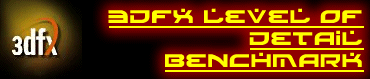
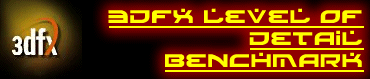
Since the 1.04.09c "leaked" Voodoo 3 drivers, 3dfx have added an important variable
in the 3dfx tools part of the driver package. The L.O.D (level of detail) bias
as it is called allows you to change the quality of the rendered mip-mapped
textures in your games. This can range from sharper (which makes textures more
clear and concise but at the cost of performance) or smoother (textures are blurred
and aliased resulting in degraded image quality but more performance) The aim of this benchmark is to see what effect each setting has on both the image quality and performance in Quake 3 Arena. All benchmarks were tested on this system: CPU: AMD K6-2 500Mhz RAM: 128MB SDRAM PC100Mhz VIDEO: Voodoo 3 3000 PCI with OmegaDrives 1.05.00c+ drivers HARD DISK: 13.4GB ST313030 A, UDMA 33 MOBO: Ali Aladdin V MS1582 mobo SOUNDCARD: Sound Blaster 64V MONITOR: 15" Digital Time model (max res 1024x768@60Hz, opt res 800x600@85Mhz) CD-ROM: Samsung DVD-ROM SD-608 6XDVD 32XCD SPEAKERS: Sound Force 525 stereo speakers HD CONTROLER: ALi IDE controler (Ultra DMA) OS: Windows 98 Second Edition Of course, I also used a tweaked config during the benchmark. The config is far too large to print here so you can view the entire config Here. Be aware that all the tests were done with this very same config and nothing was changed between L.O.D benchmarking. I also ran each timedemo 3 times and calculated the average score at the end. Here are the results that I got: LOD set to -8 LOD set to 8 Timedemo 1: 49.2 Frames Per Second Timedemo 1: 55.0 Frames Per Second LOD set to -7 LOD set to 7 Timedemo 1: 49.6 Frames Per Second Timedemo 1: 55.1 Frames Per Second LOD set to -6 LOD set to 6 Timedemo 1: 50.5 Frames Per Second Timedemo 1: 54.8 Frames Per Second LOD set to -5 LOD set to 5 Timedemo 1: 51.6 Frames Per Second Timedemo 1: 55.2 Frames Per Second LOD set to -4 LOD set to 4 Timedemo 1: 53.2 Frames Per Second Timedemo 1: 54.9 Frames Per Second LOD set to -3 LOD set to 3 Timedemo 1: 54.1 Frames Per Second Timedemo 1: 54.9 Frames Per Second LOD set to -2 LOD set to 2 Timedemo 1: 54.5 Frames Per Second Timedemo 1: 54.7 Frames Per Second LOD set to -1 LOD set to 0 LOD set to 1 Timedemo 1: 55.5 Frames Per Second Timedemo 1: 54.9 FPS Timedemo 1: 54.5 Frames Per Second As you can see, there is a definate framerate and visual difference between LOD -8 and LOD 8. The frames per second difference between these two was a considerable 5.8 FPS. However, to my surprise, I found that setting the LOD to 8 did not result in the most performance gain - that award belonged to setting the LOD bias to -1. This may seem like an anomality, but the visuals seemed to be on par with pre 1.04.09c drivers and perhaps that is the LOD that the Voodoo 3 were mean't to work best at. Now that the benchmark has been completed, I will catorgorise the best LOD setting for the best visuals, best framerate, and best comprimise: Best Visuals: Level Of Detail -5 I found that setting the LOD to -8 resulted in far too sharp mip-maps and textures, which in time were quite distracting and unsuitable without some sort of anti-aliasing. Likewise, setting the LOD too low (below 1 for example) resulted in blurred textures and ugly architecture. The best visuals were gained by setting the LOD to -4 - I found sharp textures, concise mip-maps, and beautiful architure throughout. This setting was also not as much of a performance killer like the higher LOD's. If you want the very best visuals, then this is the setting for you!! Best Framerate: Level Of Detail -1 I was as surprised as anyone that a minus LOD resulted in the highest framerate in Quake 3, but the benchmarks prove it!! Not only were the FPS higher than LOD 8, but the visuals were immensely superior. If you used the pre 1.04.09c drivers (say the 1.04.00 WHQL for example), then these are the kind of visuals to expect. Playing with LOD 3 or above in r_picmip 0 mode is quite pointless, as the LOD will make the textures appear like r_picmip 3. Perhaps If I tried using a config with a lower texture detail, the LOD 8 may be more useful. As I don't, the best framerate award goes to LOD -1! Best Comprimise: Level Of Detail -3 Upon testing every LOD bias available, I found that if you want a top quality image, but a sustained framerate throughout, then the optimum setting would have to be LOD -3. A timedemo score of 54.1 FPS and a crisp, concise image is what I feel to be the optimum way to play Quake 3 Arena with my particular config. To conclude, the LOD bias is an excellent feature in the 3dfx tools and makes tweaking and playing Quake 3 Arena even more fun. All in all, the results seemed as I would expect them to be, and are as accurate as I could posibly get them to be. Be aware that I achieved these scores with my particular system/config/operating conditions and the results may vary slightly on other peoples tests. Have fun tweaking that LOD slider!!! |